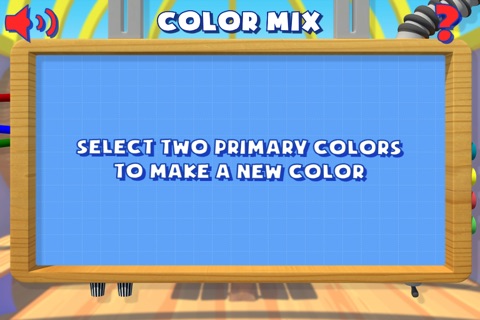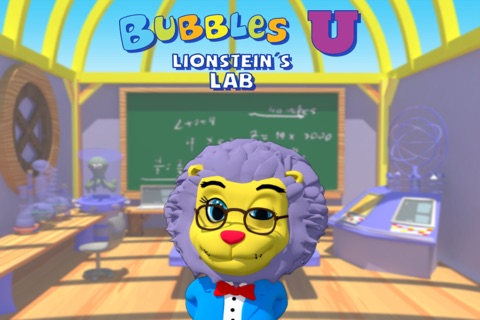
Bubbles U: Lionstein’s Lab! app for iPhone and iPad
Developer: Edutainment Media Group
First release : 16 Oct 2014
App size: 48.58 Mb
BubblesU : Lionsteins Lab!
Bubbles U character Lionstein knows just about everything about science and engineering. In this fun, interactive game, pre-schoolers help Professor Lionstein perform imaginative experiments in his lab. Activities include color mixing, building everyday things like cars, computers, lamps and airplanes, and finding out which objects sink or float.
*** Bubbles U®: Lionstein’s Lab! ***
--Kids are invited to help brilliant scientist and professor Lionstein perform experiments in his fun, imaginative lab! All words are spelled and spoken so pre-schoolers connect words with images.
--Each time your child plays, the game is slightly different – so children can play dozens of times to solidify lessons learned without losing interest.
-- Friendly, engaging Lionstein helps kids easily play the games and proceed through the educational lessons.
--Upbeat music, positive sounds and voice recordingsreinforce fun and the educational aspects, plus build confidence.
--Designed for preschoolers, so there’s continuous, intuitive play with no complicated navigation. Help is easy to find – just touch the question mark for verbal and text direction.
--All curriculum is approved by The Learning Experience®, the nation’s premier early learning academy, where 90% of children are reading before entering Kindergarten.
*** INCLUDED GAMES ***
1. COLOR MIXING. Players mix primary colors to create secondary colors, matching colors of the pictures presented. Lionstein celebrates eachcompleted “experiment” with the child. Children learn color names and how colors are made.
2. SHAPES. Lionstein encourages kids to add a basic shape to each drawing-- triangle, circle, or square—to complete the picture and make the object “work”.
3. NUMBERS. As a basic engineering lesson, kids put things together using basic elements, with each part assigned a number.
4. SINK OR FLOAT? Children choose an item from the list on screen left, and “drop” it into a vat of water to find out whether it will sink or float.
Contact Edutainment Media Group:
Have comments or questions on our apps or videos? Wed love to hear from you. Visit our website athttp://www.edutainmentmediagroup.com or email us at [email protected].
BubblesU